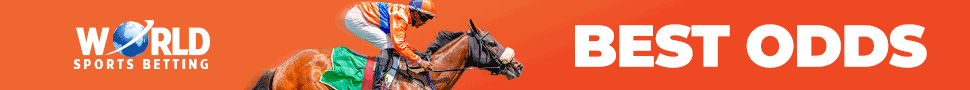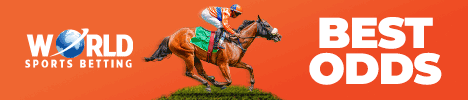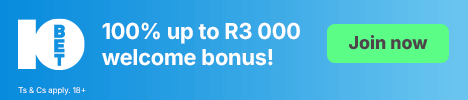TABGOLD Commentary lines
- Magi
-
 Topic Author
Topic Author
- Platinum Member
-

- Posts: 9531
- Thanks: 1295
TABGOLD Commentary lines
12 years 8 months ago
Bloody bunch of really farking useless dimwits run this show !!! they must have shares in Telkom . Todays Gauteng commentary line has French racing information on it 10 minutes after race one has run. Yesterday the UK line was telling me the betting for Lingfield for Race 8 throughout the day and NOT ONE COMMENTARY made it onto the service as they informed the caller that "Race 1 will be off at 18h40" or something sublimely ridiculous like that. {deep sigh} ... so how do I get results or listen to the racing ??
Please Log in or Create an account to join the conversation.
- Titch
-

- Platinum Member
-

- Posts: 9397
- Thanks: 366
Please Log in or Create an account to join the conversation.
- gregbucks
-

- New Member
-

- Thanks: 0
Re: Re: TABGOLD Commentary lines
12 years 8 months ago
Magi, it makes my blood boil, sometimes have to phone all 5 commentary lines to find a race... Useless f...ing bunch!!!
Please Log in or Create an account to join the conversation.
- Magi
-
 Topic Author
Topic Author
- Platinum Member
-

- Posts: 9531
- Thanks: 1295
Re: Re: TABGOLD Commentary lines
12 years 8 months ago
Titch Wrote:
> news.tabonline.co.za/RaceCommentary/tabid/1
> 42/Default.aspx
{snotklap to Titch's head}... I work for a living and betting and punting sites areblocked :X
> news.tabonline.co.za/RaceCommentary/tabid/1
> 42/Default.aspx
{snotklap to Titch's head}... I work for a living and betting and punting sites areblocked :X
Please Log in or Create an account to join the conversation.
- gregbucks
-

- New Member
-

- Thanks: 0
Re: Re: TABGOLD Commentary lines
12 years 8 months ago
Titch, i think magi is barred from the betting sites, that is why he phones for commentary...
Please Log in or Create an account to join the conversation.
- Titch
-

- Platinum Member
-

- Posts: 9397
- Thanks: 366
Please Log in or Create an account to join the conversation.
- gregbucks
-

- New Member
-

- Thanks: 0
Please Log in or Create an account to join the conversation.
- Titch
-

- Platinum Member
-

- Posts: 9397
- Thanks: 366
Re: Re: TABGOLD Commentary lines
12 years 8 months ago
1
Open the “Start” menu on your computer. Scroll to the “Accessories” folder and choose “Run.”
2
Enter “msconfig” in the “Run” window and hit “Enter.” A configuration window appears on the screen.
3
Switch to the “Startup” tab in the configuration window, scroll to the name of the security software that is being used to create the firewall or block the websites. Click the box next to the name of the software to uncheck the box and click “OK.”
4
Restart your computer. The security software won’t automatically boot up. If the software was the problem, the proxy sites should open.
Web Browser
5
Download a new web browser. When Internet security settings are put into place on school and workplace computers, the settings often apply only to the web browser that is already installed on the system. Web browsers can be downloaded online (see Resources.)
6
Wait while the web browser installs to your computer. Upon download, the browser should begin to install automatically.
7
Restart your computer when the installation is complete. You can launch the browser from the desktop icon or from the “Start” menu.
Tips & Warnings
Do not attempt to stop the security software if you're not certain of the name of the security program or if you don’t know what kind of danger might be posed to the system by stopping the software from launching. Once you are done viewing the website you want to view through the proxy server, go back to the “Startup Programs” list, recheck the security software and click “OK.” Then, reboot your computer to add the security software back to the list of startup programs.
Open the “Start” menu on your computer. Scroll to the “Accessories” folder and choose “Run.”
2
Enter “msconfig” in the “Run” window and hit “Enter.” A configuration window appears on the screen.
3
Switch to the “Startup” tab in the configuration window, scroll to the name of the security software that is being used to create the firewall or block the websites. Click the box next to the name of the software to uncheck the box and click “OK.”
4
Restart your computer. The security software won’t automatically boot up. If the software was the problem, the proxy sites should open.
Web Browser
5
Download a new web browser. When Internet security settings are put into place on school and workplace computers, the settings often apply only to the web browser that is already installed on the system. Web browsers can be downloaded online (see Resources.)
6
Wait while the web browser installs to your computer. Upon download, the browser should begin to install automatically.
7
Restart your computer when the installation is complete. You can launch the browser from the desktop icon or from the “Start” menu.
Tips & Warnings
Do not attempt to stop the security software if you're not certain of the name of the security program or if you don’t know what kind of danger might be posed to the system by stopping the software from launching. Once you are done viewing the website you want to view through the proxy server, go back to the “Startup Programs” list, recheck the security software and click “OK.” Then, reboot your computer to add the security software back to the list of startup programs.
Give everything but up!
Please Log in or Create an account to join the conversation.
- Titch
-

- Platinum Member
-

- Posts: 9397
- Thanks: 366
Re: Re: TABGOLD Commentary lines
12 years 8 months ago
Should you get bust the visit
www.formgrids.co.za
...a new profession awaits
Give everything but up!
Please Log in or Create an account to join the conversation.
Time to create page: 0.098 seconds