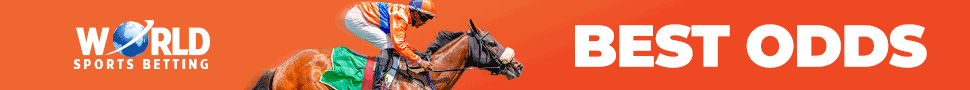How to do
- Bob Brogan
-
 Topic Author
Topic Author
- Administrator
-

- Posts: 82713
- Thanks: 6507
How to do
11 years 1 month ago - 11 years 1 month ago
Please ask on this thread
How do you do WHAT EVER
How do you do WHAT EVER
Last edit: 11 years 1 month ago by Bob Brogan.
The following user(s) said Thank You: Pirhobeta
Please Log in or Create an account to join the conversation.
- Bob Brogan
-
 Topic Author
Topic Author
- Administrator
-

- Posts: 82713
- Thanks: 6507
Re: How to do
11 years 1 month ago - 11 years 1 month ago
How to start a new Topic or reply to a thread
1: You must be logged into your account as Guest posting is not allowed
2: Click the new topic button and type in your Subject
1: You must be logged into your account as Guest posting is not allowed
2: Click the new topic button and type in your Subject
Last edit: 11 years 1 month ago by Bob Brogan.
Please Log in or Create an account to join the conversation.
- Bob Brogan
-
 Topic Author
Topic Author
- Administrator
-

- Posts: 82713
- Thanks: 6507
Re: How to do
11 years 1 month ago
To reply to a thread click the Reply button and a box will open
Type your message then press the submit button
Type your message then press the submit button
Please Log in or Create an account to join the conversation.
- Bob Brogan
-
 Topic Author
Topic Author
- Administrator
-

- Posts: 82713
- Thanks: 6507
Re: How to do
11 years 1 month ago
To post a youtube video
just copy and paste the video url into the reply box
just copy and paste the video url into the reply box
Please Log in or Create an account to join the conversation.
- Bob Brogan
-
 Topic Author
Topic Author
- Administrator
-

- Posts: 82713
- Thanks: 6507
Re: How to do
11 years 1 month ago
to highlight a word or a sentences in either a colour or bold,highlight your text and press the B button above or the colour button of your choice.
Please Log in or Create an account to join the conversation.
- Bob Brogan
-
 Topic Author
Topic Author
- Administrator
-

- Posts: 82713
- Thanks: 6507
Re: How to do
11 years 1 month ago
I easiest way to post a picture is by using the add file button..
I prefer to use a sharing site like tinypic.com/
Press browse> select your image
Select the size of your image if its a large image you can resize on tinypic, i usually make sure the image is no more than 640 wide
Press upload,once your pic has uploaded copy and past the code for forums into the reply box
nb use the preview button before posting
I prefer to use a sharing site like tinypic.com/
Press browse> select your image
Select the size of your image if its a large image you can resize on tinypic, i usually make sure the image is no more than 640 wide
Press upload,once your pic has uploaded copy and past the code for forums into the reply box
nb use the preview button before posting
Please Log in or Create an account to join the conversation.
- Bob Brogan
-
 Topic Author
Topic Author
- Administrator
-

- Posts: 82713
- Thanks: 6507
Re: How to do
11 years 1 month ago
How to send a private message
If the member is visible on the users online list at the bottom of the page click on their username and go to their profile and click the wee icon beside "send a message"
If you can`t see the member click private messages>compose then either select the user from the user list or type their alias/username into the box and send your message
If the member is visible on the users online list at the bottom of the page click on their username and go to their profile and click the wee icon beside "send a message"
If you can`t see the member click private messages>compose then either select the user from the user list or type their alias/username into the box and send your message
Please Log in or Create an account to join the conversation.
- Bob Brogan
-
 Topic Author
Topic Author
- Administrator
-

- Posts: 82713
- Thanks: 6507
Re: How to do
11 years 1 month ago
How to update your profile
Click Profile> Edit and fire away
Click Profile> Edit and fire away
Please Log in or Create an account to join the conversation.
- Pirhobeta
-

- Platinum Member
-

- Posts: 25217
- Thanks: 1679
Please Log in or Create an account to join the conversation.
- Bob Brogan
-
 Topic Author
Topic Author
- Administrator
-

- Posts: 82713
- Thanks: 6507
Re: How to do
11 years 1 month ago
I`m probably not telling you the best way but that`s the way i do it lol
The following user(s) said Thank You: johnnycomelately
Please Log in or Create an account to join the conversation.
- Mac
-
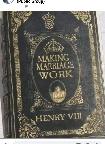
- Platinum Member
-

- Posts: 12013
- Thanks: 940
Please Log in or Create an account to join the conversation.
- Pirhobeta
-

- Platinum Member
-

- Posts: 25217
- Thanks: 1679
Re: How to do
11 years 1 month ago - 11 years 1 month agoBob Brogan wrote: I easiest way to post a picture is by using the add file button..
I prefer to use a sharing site like tinypic.com/
Press browse> select your image
Select the size of your image if its a large image you can resize on tinypic, i usually make sure the image is no more than 640 wide
Press upload,once your pic has uploaded copy and past the code for forums into the reply box
nb use the preview button before posting
Last edit: 11 years 1 month ago by Pirhobeta.
Please Log in or Create an account to join the conversation.
Time to create page: 0.108 seconds