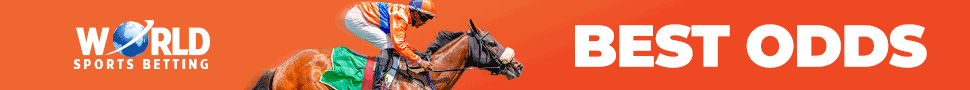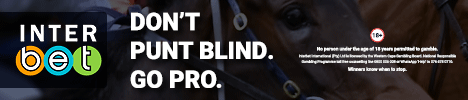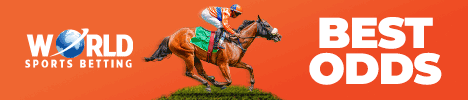Formgrids up and coming releases
- onlinewolf
-
 Topic Author
Topic Author
- New Member
-

- Thanks: 0
Formgrids up and coming releases
10 years 4 months ago
Hi
I have answered a few queries regarding some new features for Formgrids.
Tuesday, 7 May is the official release date for:
You will see icons and announcements on that day.
Formgrids Help
Many Formgridians have asked for a help system. Maybe, not in those words, but we have received many questions like "How do I use Formgrids?". So this is one of our answers to this question. We have some other plans in motion too.
The help topics are based on Version 3 of Formgrids. It also formats well on modern smart phones.
Help systems are hard to put together. It is a tremendous amount of work (more than you would think). One has to think about how to make it useful but not too lengthy. One has to think about novice users and try and cater for advanced users too.
I didn't want to fall into the classic trap of having a help system no one uses.
Anyway, it is a start and it will expand. I am working on a way to get outside contributions to the help content. Let me know what you think about that idea!
Basically, how it came into being is:
Formgrids Mobile
This is a subset of the main site. It data is abbreviated and reformatted to be able to fit the much smaller screen sizes of mobile devices. This will happen automatically for most modern devices like the Samsung S and Note series as well as the iPhones.
Mobile users will not be forced to zoom to be able to see data. Neither will mobile users need to do side scrolling, etc. Everything will fit on most mobile devices.
Zooming and pinching will still work if need be.
What I have learned about mobile users is that mobile users do not look for or want lots of data. They want to see the important data very fast. I have tried to keep to that philosophy.
See on Tuesday when this will be released and I will be very grateful for feedback.
PS: Full study on Formgrids will still be better on laptops, desktops, etc. with bigger screens. The mobile views will be better for the quick look ups when at the track or the Tab or anywhere you do not have a computer.
Happy studying...
Wolf
I have answered a few queries regarding some new features for Formgrids.
Tuesday, 7 May is the official release date for:
- Formgrids Help ( www.formgrids.com )
- Formgrids Mobile ( www.formgrids.com/m )
You will see icons and announcements on that day.
Formgrids Help
Many Formgridians have asked for a help system. Maybe, not in those words, but we have received many questions like "How do I use Formgrids?". So this is one of our answers to this question. We have some other plans in motion too.
The help topics are based on Version 3 of Formgrids. It also formats well on modern smart phones.
Help systems are hard to put together. It is a tremendous amount of work (more than you would think). One has to think about how to make it useful but not too lengthy. One has to think about novice users and try and cater for advanced users too.
I didn't want to fall into the classic trap of having a help system no one uses.
Anyway, it is a start and it will expand. I am working on a way to get outside contributions to the help content. Let me know what you think about that idea!
Basically, how it came into being is:
- For the Tutorials: Dave will give me a lesson (usually quite fast as he has not much time)
- I interpret what he said and showed me
- I will write that up and make up the graphics
- I then format that into the help system
- This gets reviewed and changed a few times so it makes sense
- For the other help topics: I look and decide what probably needs some explanation
- I write up one of these whenever I get a gap between development work
- This gets formatted
- This gets reviewed and changed several times until it looks understandable
- Future topics: I hope to get lots of feedback
- Based on the feedback, additional topics will be added
Formgrids Mobile
This is a subset of the main site. It data is abbreviated and reformatted to be able to fit the much smaller screen sizes of mobile devices. This will happen automatically for most modern devices like the Samsung S and Note series as well as the iPhones.
Mobile users will not be forced to zoom to be able to see data. Neither will mobile users need to do side scrolling, etc. Everything will fit on most mobile devices.
Zooming and pinching will still work if need be.
What I have learned about mobile users is that mobile users do not look for or want lots of data. They want to see the important data very fast. I have tried to keep to that philosophy.
See on Tuesday when this will be released and I will be very grateful for feedback.
PS: Full study on Formgrids will still be better on laptops, desktops, etc. with bigger screens. The mobile views will be better for the quick look ups when at the track or the Tab or anywhere you do not have a computer.
Happy studying...
Wolf
Please Log in or Create an account to join the conversation.
- Bob Brogan
-

- Administrator
-

- Posts: 82710
- Thanks: 6507
Re: Formgrids up and coming releases
10 years 4 months ago - 10 years 4 months ago
Wolf call me old fashioned, but many times when I go to a site that has a mobile version I still prefer to use the normal version
I never have a problem using formgrids from my iphone atm
I never have a problem using formgrids from my iphone atm
Last edit: 10 years 4 months ago by Bob Brogan.
Please Log in or Create an account to join the conversation.
- onlinewolf
-
 Topic Author
Topic Author
- New Member
-

- Thanks: 0
Re: Formgrids up and coming releases
10 years 4 months ago
Quite so.
I have set it up so you can do either.
Mobile is for:
I have set it up so you can do either.
Mobile is for:
- Those folks that prefer the mobile interface
- Quick look up with no zooming
- Needs less bandwidth (a mobile requirement as a person may be in a bad zone)
- Google: They will penalize our rankings with them if we don't have it
Please Log in or Create an account to join the conversation.
- Bob Brogan
-

- Administrator
-

- Posts: 82710
- Thanks: 6507
Re: Formgrids up and coming releases
10 years 4 months agoPlease Log in or Create an account to join the conversation.
- mister a
-

- Premium Member
-

- Posts: 850
- Thanks: 146
Re: Formgrids up and coming releases
10 years 4 months ago
Bob this version is quite handy for quick references, what you have posted is a basic racecard view, you can from there go into any grid and see the formlines either on grids view or tabular view, play with it awhile and you might like it otherwise above the word testimonials you have a full site link so you can still use the site as before,
Please Log in or Create an account to join the conversation.
- onlinewolf
-
 Topic Author
Topic Author
- New Member
-

- Thanks: 0
Re: Formgrids up and coming releases
10 years 4 months ago
Hi Bob
That's about right!
Just the top is cut off on your screen print. There is a "Full Site" menu item that will allow you to see the original site from your mobile.
Also, could you please tell me your phone make and model.
I have tested many and the only issue I am aware of are:
Anyone using tablets with a wide screen should simply revert to the original site.
That's easy: just tap "Full Site" on the menu. Unless you clear the cookies the site will remain in the "Full Site" mode. If you do clear your cookies then just tap the "Full Site" again.
PS: The mobile version was not meant to be a full copy of the "Full Site". People, generally, do not use their mobiles like they do a desktop or notebook.
That's about right!
Just the top is cut off on your screen print. There is a "Full Site" menu item that will allow you to see the original site from your mobile.
Also, could you please tell me your phone make and model.
I have tested many and the only issue I am aware of are:
- Phones with smaller screens have to side scroll a bit on certain pages
- Older phones may not work - but they would be a problem anyway
Anyone using tablets with a wide screen should simply revert to the original site.
That's easy: just tap "Full Site" on the menu. Unless you clear the cookies the site will remain in the "Full Site" mode. If you do clear your cookies then just tap the "Full Site" again.
PS: The mobile version was not meant to be a full copy of the "Full Site". People, generally, do not use their mobiles like they do a desktop or notebook.
Please Log in or Create an account to join the conversation.
Time to create page: 0.122 seconds